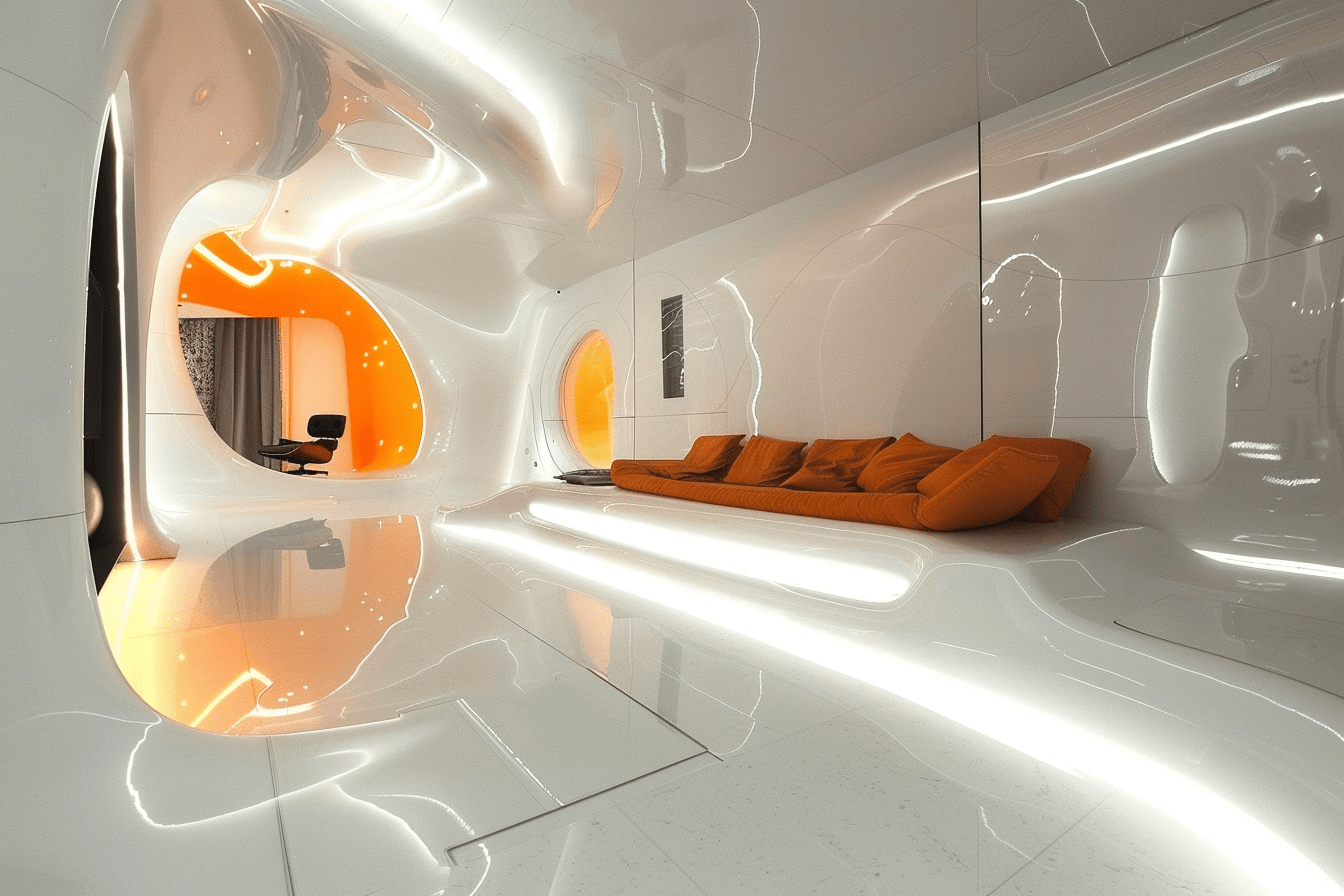Digital Decluttering: Strategies to Organize Your Devices and Boost Productivity

Understanding Digital Overwhelm
As technology continues to evolve at an astonishing pace, the sheer volume of information we encounter on a daily basis presents significant challenges. From a barrage of emails to an incessant flood of social media notifications, navigating through this digital landscape can become a daunting task. Many individuals find that cluttered digital spaces lead not only to decreased productivity but also heightened levels of stress.
To illustrate the impact of digital clutter, consider your average workday. Picture a scenario where important documents are buried under a mountain of unorganized files. This disarray can create a frustrating environment as you waste precious minutes searching for crucial information during meetings or when collaborating with team members.
Another common source of distraction is notification overload. The constant pings and buzzing from smartphones and computer applications can pull focus away from pressing tasks. Studies have indicated that it can take an individual up to 23 minutes to refocus on a task after being interrupted, representing a significant loss in efficiency throughout the day.
Moreover, an excess of inefficient apps can add to the confusion. With hundreds of applications vying for your attention, identifying the right tool for the right job can be akin to searching for a needle in a haystack. This is especially true in a work environment where apps are intended to enhance productivity, but often, their abundance leads to decision fatigue.
The process of digital decluttering can seem overwhelming at first glance, but its benefits are numerous and transformative. Establishing a structured digital ecosystem can lead to:

- Increased Focus: A clean digital workspace allows for clearer thinking and fewer distractions, which can foster creativity and problem-solving abilities.
- Saved Time: By organizing files and apps, you can retrieve important information swiftly, significantly reducing downtime and frustration.
- Higher Productivity: When your tools are organized and easily accessible, you can devote more energy to your actual work rather than navigating digital chaos.
Throughout this article, you will uncover effective strategies for digital decluttering that can simplify your digital life. From file organization techniques to managing notifications, each step contributes to a more productive digital existence. Join us as we explore these strategies and work towards a digital environment that enhances focus, efficiency, and overall well-being.
DISCOVER: Click here for more insights
Practical Strategies for Digital Decluttering
Now that we’ve established the challenges posed by digital clutter, it’s time to dive into practical strategies that can help streamline your digital life. Whether you’re a seasoned tech user or a novice navigating the complexities of modern devices, finding an effective approach to digital organization is key to enhancing both focus and productivity.
1. Assess Your Digital Landscape
Before you jump into decluttering, take a moment to assess your current digital landscape. This includes evaluating all your devices—smartphones, tablets, laptops, and desktop computers. Start by listing the digital spaces that contribute to your daily workflow. The goal here is to identify areas rife with unnecessary clutter. In this assessment, consider:
- Storage Space: How much storage are you using on each device? Are there files or apps you rarely access?
- Document Organization: Are your files categorized and easily retrievable, or are they scattered broadly across various folders?
- App Usage: Which applications do you utilize regularly, and which ones remain untouched? Understanding their purpose can help in deciding what to keep and what to discard.
2. Streamline Your Files and Folders
One of the most impactful actions you can take in your digital decluttering journey is organizing your files and folders. By establishing a logical file structure, you create a system that allows you to find what you need without unnecessary delays. Here’s how:
- Create Main Folders: Start with overarching categories that reflect the primary areas of your life or work—such as ‘Work’, ‘Personal’, and ‘Projects’.
- Utilize Subfolders: Within those main folders, create subfolders to further categorize documents. For instance, under ‘Work’, you might have subfolders for ‘Reports’, ‘Presentations’, and ‘Meeting Notes’.
- Use Descriptive Naming Conventions: Adopting consistent and descriptive file names makes it easier to locate files later. Instead of ‘Document1’, name it ‘2023_Sales_Report_Q1’.
- Regular Cleanup Sessions: Schedule time weekly or monthly to review your folders. Remove outdated files and archive what you don’t currently need but want to keep.
3. Manage Notifications Effectively
In an age where notifications can feel relentless, managing them is crucial for maintaining focus. Here are simple yet effective ways to regain control:
- Turn Off Non-Essential Notifications: Evaluate each app on your device. Disable notifications that aren’t integral to your productivity.
- Consolidate Notifications: Consider using tools that compile notifications in one place rather than being bombarded by alerts from individual apps.
- Set Focus Times: Designate periods throughout your day as “no notification” zones. This allows for uninterrupted work, fostering deeper concentration.
These strategies are just the beginning of your digital decluttering journey. By taking the time to understand your digital environment, streamline files, and manage notifications, you pave the way for a more organized and productive life. In the following sections, we will delve further into additional techniques that will help sustain your newly found digital clarity.
| Advantage | Description |
|---|---|
| Improved Focus | Digital decluttering reduces distractions, allowing you to concentrate better on your tasks. |
| Enhanced Efficiency | By organizing files and applications logically, you can access information faster, streamlining your workflow. |
In the realm of modern productivity, digital decluttering emerges as a transformative practice. One of the primary advantages is an improved focus. Minimizing digital clutter—from unnecessary files to distracting notifications—creates a serene working environment. Studies have shown that a clutter-free digital workspace bolsters mental clarity, enhancing your ability to tackle challenging projects without the overwhelming chaos of unwanted distractions.Additionally, this practice leads to enhanced efficiency. Organizing your files and applications not only saves time but empowers you to prioritize tasks effectively. Imagine a workspace where everything you need is just a click away, reducing the likelihood of wasted time sifting through disorganized materials. This newfound efficiency contributes significantly to increased productivity, fostering a sense of accomplishment in your daily endeavors. Understanding these benefits encourages you to explore the strategies that can reshape your digital landscape.
DISCOVER MORE: Click here to learn how minimalism can enhance your daily routine
Optimizing Your Digital Workflow
Building on the principles of assessment and organization, the next phase in your digital decluttering journey involves optimizing your workflow. By fine-tuning how you interact with technology, you can enhance efficiency while reducing stress. Here are several strategies that can significantly impact your productivity levels.
4. Prioritize Your Apps
Apps are essential tools in our digital lives, but they can also contribute to clutter if not managed wisely. To organize your digital workspace, it’s crucial to prioritize which apps deserve a place on your devices. Consider the following:
- Uninstall Unused Apps: If you haven’t opened an app in over a month, it might be time to remove it. Decluttering your app drawer can lead to a more focused digital environment.
- Organize App Layout: Arrange your apps by frequency of use or by category. Placing productivity apps front and center allows for quicker access, while social media platforms can be situated further back.
- Utilize Folders: For smartphones and tablets, use folders to group similar apps, such as ‘Finance’, ‘Health’, or ‘Travel’. This not only tidies your home screen but simplifies navigation.
5. Implement Cloud Storage Solutions
Using cloud storage can be a game-changer in digital organization, allowing you to access files anywhere while freeing up storage on your devices. Here’s how to make the most of it:
- Choose the Right Service: Evaluate various services like Google Drive, Dropbox, or Microsoft OneDrive based on your storage needs and accessibility. Many of these platforms offer free tiers with ample space.
- Sync Across Devices: Ensure that important files are synced across all your devices. This way, you can retrieve documents on-the-go without cluttering your local storage.
- Automatic Backups: Many cloud solutions provide automatic backup settings. This ensures your important files are secured without the need for manual intervention, effectively decluttering your mental space.
6. Set Up a Digital Routine
Creating a routine to manage your digital life can significantly enhance efficiency. Establishing habits around email and task management, for example, allows you to stay on top of responsibilities without feeling overwhelmed. Consider these tactics:
- Designate Email Times: Set specific times during the day to check and respond to emails rather than allowing constant interruptions. This approach helps you maintain focus on your work.
- Adopt the Two-Minute Rule: Inspired by productivity expert David Allen, this rule states that if a task can be completed in two minutes or less, do it immediately. This simple act reduces digital clutter and keeps your to-do list manageable.
- Leverage Task Management Apps: Tools like Trello or Asana allow you to visualize tasks and deadlines while keeping your workload organized. Utilize features like checklists and reminders to streamline your efforts.
As you employ these strategies to optimize your digital workflow, you will likely discover a newfound efficiency that transcends mere organization. Streamlining your app usage, embracing cloud storage, and adhering to a disciplined digital routine are not just about tidiness—they are gateways to enhanced productivity and focus. In the next section, we will explore additional tools and resources that can further aid in your quest for a more productive digital existence.
DISCOVER MORE: Click here for tips on maximizing small space functionality
Conclusion
In an increasingly digital world, the concept of digital decluttering emerges as a vital practice for anyone striving to enhance their productivity and mental clarity. The multitude of distractions—ranging from countless apps to overflowing email accounts—can easily overwhelm, leading to inefficiencies that affect both work and personal life. However, by implementing strategic solutions, you can reclaim your digital space and optimize your workflow.
Key strategies discussed, such as prioritizing apps, utilizing cloud storage, and establishing a robust digital routine, pave the way for a more organized and focused online environment. Not only do these approaches help minimize the chaos of excessive digital clutter, but they also contribute to increased effectiveness across various aspects of your life. For instance, having a streamlined app layout enables quicker access to essential tools, while cloud storage alleviates storage concerns and enhances accessibility.
Moreover, cultivating consistent habits, like scheduled email checks and the Two-Minute Rule, can further empower you to manage your tasks with ease. This not only frees your mind to think clearly but also allows you to dedicate more energy to priorities that drive your goals.
Ultimately, embracing digital decluttering is not merely about tidiness; it’s about fostering an environment where productivity can flourish. By taking proactive steps toward organizing your devices, you’re not just streamlining your digital life, but unlocking the potential for greater creativity and focus. As technology continues to evolve, so too should our strategies for managing it, encouraging ongoing exploration into tools and techniques that can enhance our efficiency.